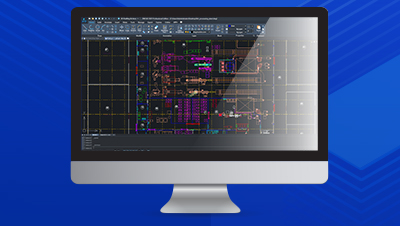ZWCAD 2021
Features
Powerful and efficient tools so you can create amazing things.
Get started immediately
Perfect compatibility
Open, save and share your DWG / DXF drawings from other providers.

Familiar interfaces
Easily switch between the familiar classic and Ribbon interfaces.
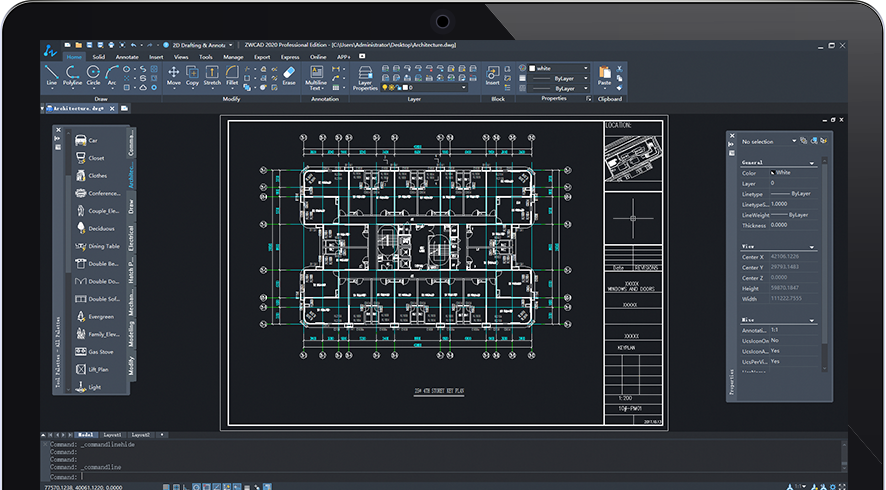
Easy to use commands
Get started right away with easy-to-use CAD commands and aliases.
Outstanding features
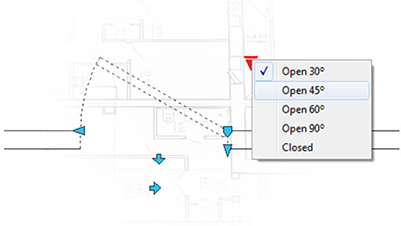
Dynamic Block
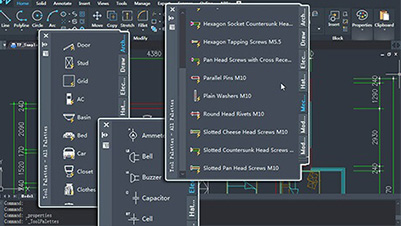
Tool palettes
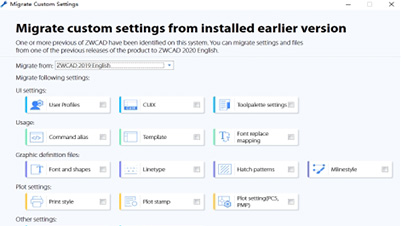
Configuration migration
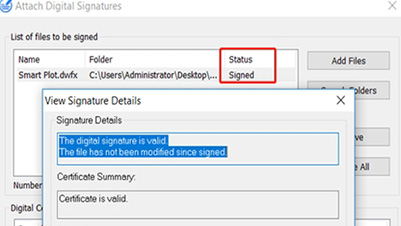
Digital signature
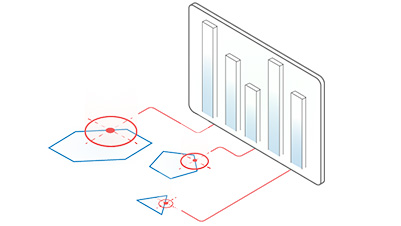
Data extraction
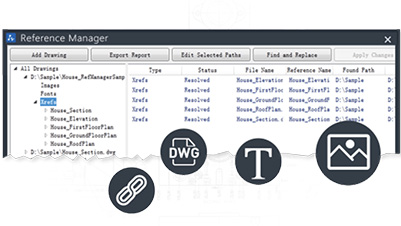
Reference manager
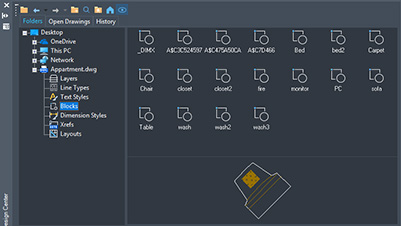
Design center
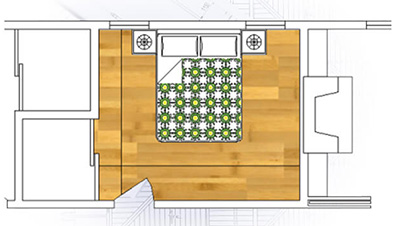
Super Hatch
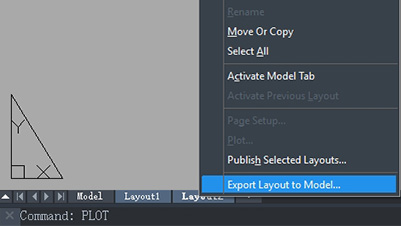
Design export
More features
2D drawings
Advanced tools
3D Features
Output
New arrivals

Updated Graphic Engine
ZWCAD's updated graphics engine enables faster reading of drawings and smoother viewing of objects.
Clarity
The transparency of objects, layers, etc. It is adjustable, allowing you to create different display effects.